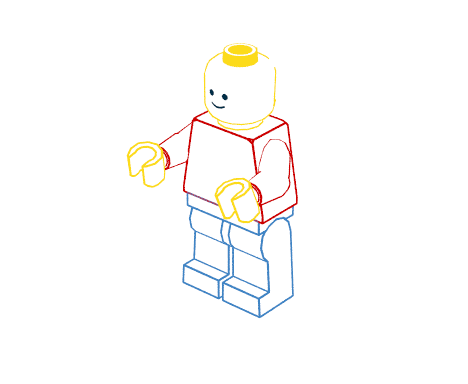Outlines
The outlines tab contains the settings for the outlines.
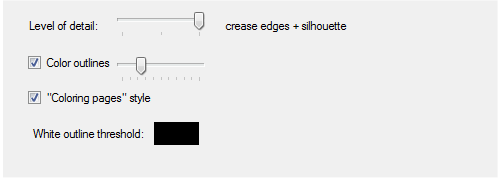
There are 2 possible levels of detail for outlines:
- crease outlines
- crease and silhouette outlines
Crease outlines appear on each sharp edge of a brick. Silhouette outlines appear around brick and depend on the brick orientation. The calculation of silhouette outlines takes longer and model scene requires more memory.
Crease outlines
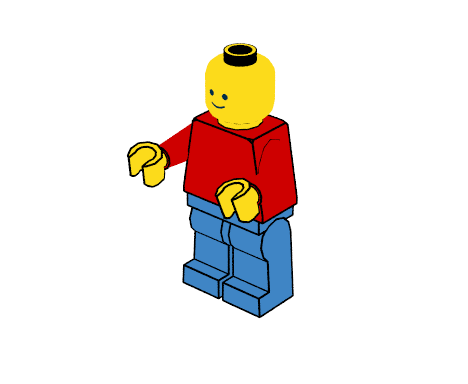
Crease and silhouette outlines

To add default black outlines to the output image:
- drag the outline level of detail slider to select desired type of outlines
- white outline threshold controls when the default black outline color will be replaced by while outline. All bricks having color darker than the specified threshold will get white outlines.
- on the lights tab disable all lights, enable only ambient light and select full intensity
Tip: specify +q0 switch to POV-Ray™ command line field to get fast rendering using only ambient light. Output will be flat colored without any reflections or shadows.
Instead of default black outlines there is a posibility to use color outlines similar to those ones seen in LDD.
To add color outlines:
- check the "color outlines" check box.
- drag the color outlines slider to specify relative difference between the color of the brick and the color of the brick outline. Bright bricks get darker outline (for example light red brick will get dark red outline). The slider specifies how much darker is the outline. Dark bricks get brighter outline (dark red brick will get light red outline) and slider specifies how much brighter is the outline.
Color outlines with 25% difference
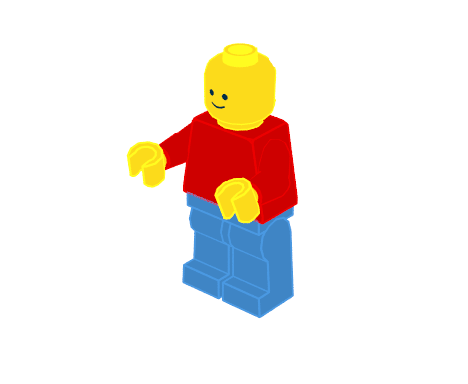
Color outlines with 75% difference
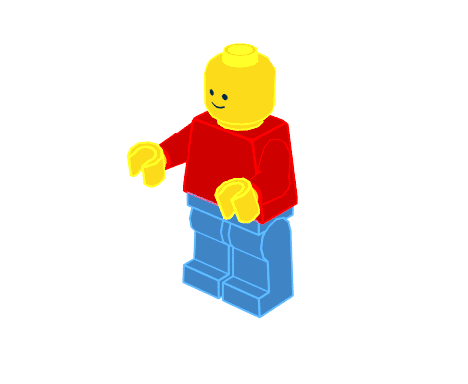
When outlines are combined with a palette containg all colors defined as pure white, it is possible to generate images usable as coloring pages for kids.
To obtain outlines in "coloring pages" style
- select level of detail of outlines
- check the "color outlines" check box to get color outlines. Drag the slider to left most position to get outlines in original brick colors according to selected palette.
- check the "coloring pages style" check box
Default black outlines in "coloring pages style"
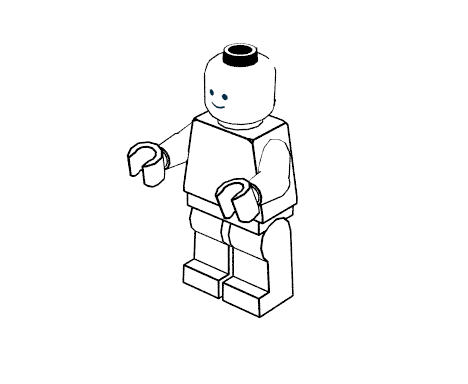
Color outlines in "coloring pages style"