HDR Lighting
HDR lighting is a technique used to illuminate a scene by using HDR image projected on a sky sphere. Easiest way to get a HDR image is to download it from one of the many HDR related websites. LDD to POV-Ray Converter expects the image to be a latitude/longitude panorama. Angular map light probes or mirrored balls have to converted to panorama before they can be used. Good resource providing a lot of suitable panoramas is HDRLabs archive.
HDR lighting is related to radiosity, so it has to be enabled to make it work.
To use HDR image for scene illumination:
- enable radiosity by checking the "enabled" check box on radiosity tab and select type of radiosity
- check "use sky sphere"
- check "image" radio button and enter image name or use the browse button.
The images bellow show some examples of different results produced by different panoramas.
Minifigure rendered using radiosity without HDR image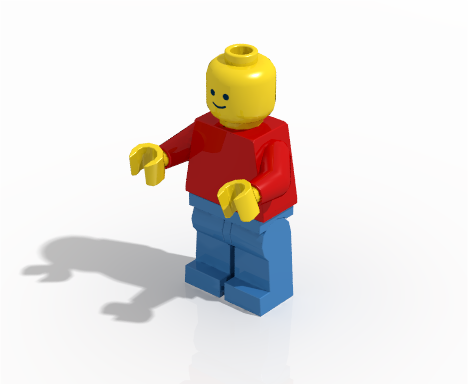
Minifigure rendered using radiosity with HDR image containing outdoor scene with blue sky (bluish tint)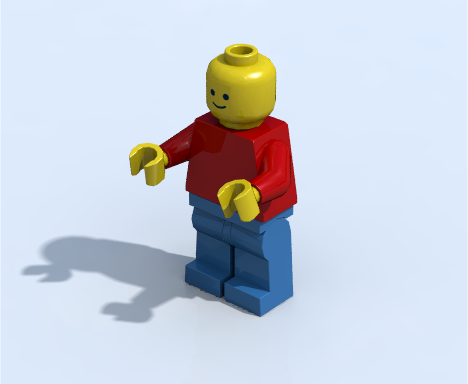
Minifigure rendered using radiosity with HDR image containing indoor scene with many light bulbs (slightly yellowish tint)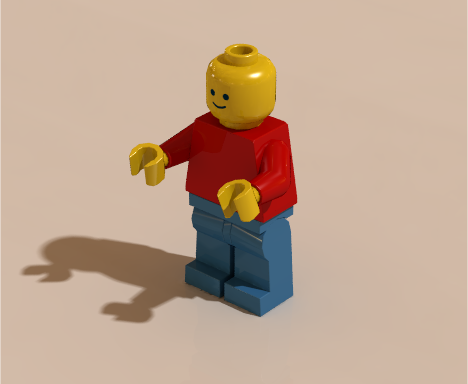
Note: the overall color of HDR image has influence on the final tint of the output colors. Colors might get bluish or yellowish tint based on what is the major color of the used HDR image. It is better to use a color neutral HDR images.
Minifigure rendered using radiosity with HDR image containing more color neutral indoor scene
Images look more natural when also the surrounding environment is more natural. Bellow are the same scenes with added wooden floors.
Minifigure rendered using radiosity without HDR image
Minifigure rendered using radiosity with HDR image containing outdoor scene with blue sky (note the clouds slightly reflected in the floor and bluish tint effect on the floor)
Minifigure rendered using radiosity with HDR image containing indoor scene with many light bulbs (not that yellowish tint seems to be more acceptable than the bluish tint)
Minifigure rendered using radiosity with HDR image containing more color neutral indoor scene (note how the room walls are reflected)
Minifigure rendered using radiosity with HDR image containing more color neutral indoor scene (HDR image rotated 180 degrees)