Scene
The basic scene settings tab contains the general settings for the conversion of a LDD model to a POV-Ray™ scene file.
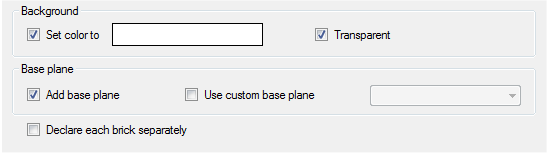
Set color to - check box enables setting of the rendered image background color.
Transparent- when checked, and model is rendered with +ua switch in POV-Ray™ command line, image will have transparent background.
The default background in the POV-Ray™ is different depending on the version parameter in the scene file.
To change the default background:
- check the "set color to" check box.
- select the desired background color by clicking the color rectangle.
To get transparent background:
- check the "transparent" check box.
- add the +ua switch to POV-Ray™ command line to output transparency information to the output image. Or use create ini file using the Rendering tab.
Note: when the scene contains partially transparent elements the background color will be visible through the elements even with "transparent" background checked.
Base plane
Add base plane - check box adds a infinite plane bellow the model. Shadows will be then visible on this plane. Since plane has the same texture as the white bricks it is also partially reflective. See the advanced base plane for examples of planes having more complex textures like wooden floor or watter.
Use custom base plane- when checked, it is possible to select custom include file containing custom base plane. The file has to be in the LDD to POV-Ray™ Converter include directory and has to be named according to mask: ldd_*_base_plane.inc. For example ldd_best_base_plane.inc..
Custom base plane file name- offers all files from the LDD to POV-Ray™ Converter include directory which are named according to mask: ldd_*_base_plane.inc.
Note: the final color of the base plane depends on the color and intensity of the lights so it may not be white in the final image.
Declare each brick separately - when checked, each bricks will get separate variable in POV-Ray™ so that it can be referenced by a custom script created by the user. The scene with this option checked will require more memory during parsing (about double amount of memory) and slightly longer parsing time so it should be left unchecked unless brick referencing is really necessary.