Decorations
The decorations tab contains assignment of custom decoration images to existing decoration IDs.
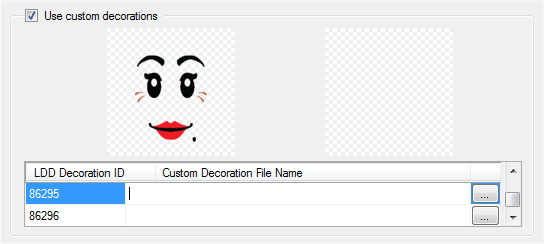
Use custom decorations - when checked, LDD to POV-Ray™ Converter loads all decorations used in the LXF model and allows to replace them with custom image file.
This list of all used decorations is in the grid at the bottom. When a row in the grid is selected, the left image shows preview of the built-in decoration. Custom decoration can be selected by entering full name of the custom decoration image file or by clicking on the three dots button in the grid and selecting desired image. Right image shows the preview of the custom decoration. Both images have checkers pattern to show transparent areas of the decoration images.
Note: LDD to POV-Ray™ Converter replaces the decoration having given ID with the selected custom image. If two bricks have the same decoration, the selected custom decoration will appear on both of them. When a brick should get custom decoration it is good to select some unwanted decoration in the LDD so that it is easier to find it and replace it in the LDD to POV-Ray™ Converter.