Initial settings
When running LDD to POV-Ray™ for the first time, it will display the following message: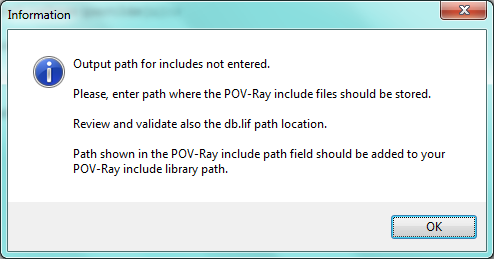
After this message is confirmed dialog with basic settings will be displayed: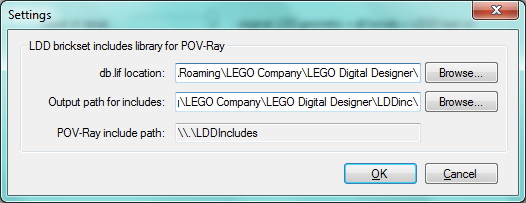
In this dialog:
- Review suggested db.lif location and make sure the file is really stored on that path.
- Enter path where LDD to POV-Ray™ Converter will store generated include files. Make sure there is enough free disk space as the include files can be 500MB or more.
- Copy the string "\\.\LDDIncludes" to clipboard. It is necessary to add it to POV-Ray™ library path as described in POV-Ray™ setup.