Level of detail
Level of detail has biggest influence on the appearance of the bricks on the final image and also on the time needed for model scene parsing and rendering.
There are 4 possible levels:
- basic LDD geometry
- basic LDD geometry with the visible bevels
- basic LDD geometry with the visible bevels and the LEGO® logo
- basic LDD geometry with all bevels and the LEGO® logo
Basic LDD geometry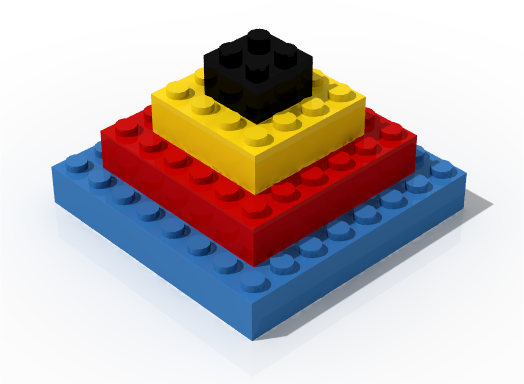
With this level of detail scene will require smallest amount of memory and the rendering speed is fastest, but final appearance of the model is not so realistic. It is suitable for the building guide image generating purposes in combination with the outlines.
Basic LDD geometry with the visible bevels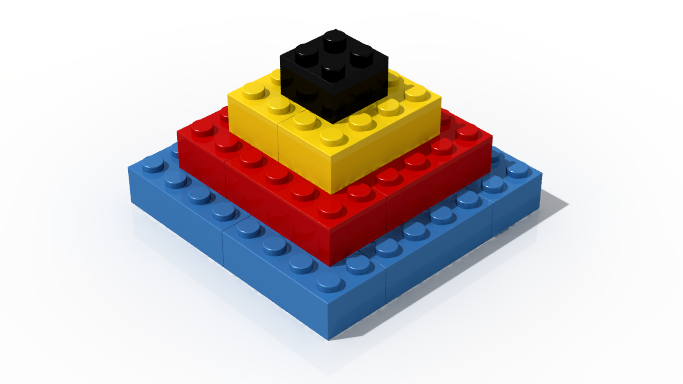
This level of detail requires much more memory, parsing and rendering of the scene will take longer, but final image looks much more realistic.
Basic LDD geometry with the visible bevels and the LEGO® logo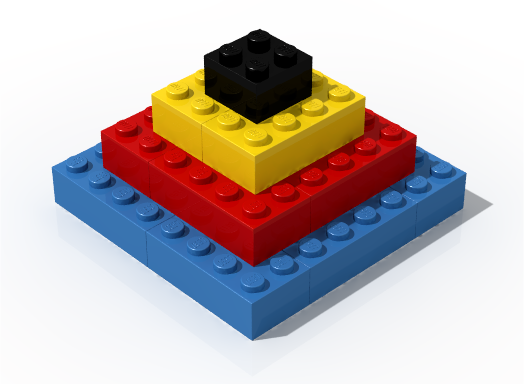
Model scene with this level of detail will take largest amount of the memory and has very slow rendering speed but looks the best.
Basic LDD geometry with all bevels and the LEGO® logo
With these settings final image looks the same as previous, but parses faster, because it is not necessary to calculate visibility of bevels. Amount of required memory should be smaller, because the same bricks share the same beveled geometry. Rendering is slowest.
Try this level when the previous level does not fit into available memory or you have some special elements in the scene (like mirrors) that may need to display also bevels which are not directly visible to the camera.